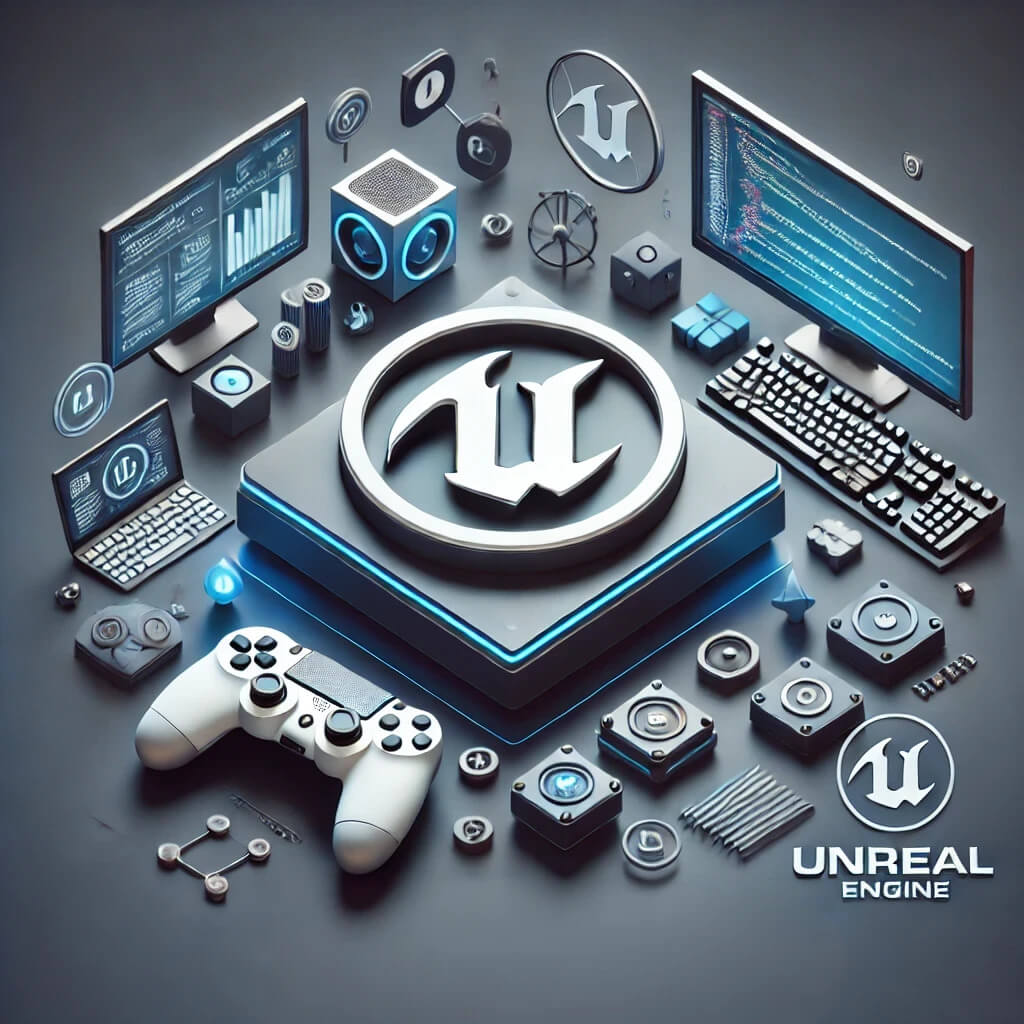Unreal Engine 5 Gameplay Framework
Basics of Computer Hardware and Software
How Memory Works
- RAM (Random Access Memory):
- Definition: Volatile memory used for temporary storage while the computer is running.
- Purpose: Stores data that is actively being used or processed by the CPU.
- Characteristics: Fast read and write speeds, but data is lost when the power is turned off.
- Example Use: Running applications, open files, and active processes.
- ROM (Read-Only Memory):
- Definition: Non-volatile memory used for permanent storage.
- Purpose: Stores firmware and essential system programs that do not change frequently.
- Characteristics: Data is retained even when the power is turned off, typically not writable or only writable under specific conditions.
- Example Use: BIOS or UEFI firmware in computers, embedded systems.
Heap vs. Stack
- Stack:
- Definition: Memory allocated for automatic variables and function call management.
- Structure: Operates in a last-in, first-out (LIFO) manner.
- Purpose: Used for static memory allocation, such as local variables and function call management.
- Characteristics: Fast access, but limited in size and scope.
- Example Use: Local variables in functions, function call stack.
- Heap:
- Definition: Memory allocated dynamically during runtime.
- Structure: Managed by the programmer or garbage collector, not structured like the stack.
- Purpose: Used for dynamic memory allocation, such as objects and data that need to persist beyond a single function call.
- Characteristics: Larger size compared to stack, but slower access due to more complex management.
- Example Use: Objects created with
newormalloc, dynamic data structures like linked lists.
How CPU Works
- Fetch-Decode-Execute Cycle:
- Fetch: The CPU retrieves an instruction from the program memory.
- Decode: The instruction is translated into signals that control other parts of the CPU.
- Execute: The CPU performs the operation defined by the instruction.
- Registers:
- Definition: Small, fast storage locations within the CPU.
- Purpose: Temporarily hold data and instructions that are being used or processed.
- Types: General-purpose registers (for arithmetic and data storage) and special-purpose registers (for specific tasks like instruction pointers).
- Cache:
- Definition: A small, high-speed memory located inside or very close to the CPU.
- Purpose: Stores frequently accessed data and instructions to speed up processing.
- Levels: Typically organized in levels (L1, L2, L3) with L1 being the fastest and smallest.
How GPU Works
- Parallel Processing:
- Definition: The ability to perform many operations simultaneously.
- Purpose: Handles tasks that can be divided into smaller, parallel tasks, such as rendering graphics and performing complex mathematical calculations.
- Differences between CPU and GPU:
- CPU: Optimized for single-threaded performance and general-purpose tasks.
- GPU: Optimized for multi-threaded performance and tasks that require parallel processing.
Communication Between CPU, GPU, and Memory
- Bus Architecture:
- Definition: A communication system that transfers data between components inside a computer.
- Types: Address bus (carries memory addresses), data bus (carries data), and control bus (carries control signals).
- Data Transfer Methods:
- Direct Memory Access (DMA): Allows peripherals to directly read/write memory without CPU intervention, speeding up data transfer.
- Memory-Mapped I/O: Uses the same address space for memory and I/O devices, allowing the CPU to interact with hardware using standard read/write operations.
How Compilers Work
- Source Code to Machine Code:
- Definition: The process of translating high-level programming code into machine code that the CPU can execute.
- Lexical Analysis:
- Definition: The first phase of compilation where the source code is converted into tokens.
- Purpose: Simplifies the syntax analysis by breaking down the source code into manageable pieces.
- Example: Keywords, operators, identifiers.
- Syntax Analysis:
- Definition: The second phase where the tokens are arranged into a tree structure called a syntax tree.
- Purpose: Ensures that the tokens form valid statements according to the language’s grammar.
- Semantic Analysis:
- Definition: The phase where the compiler adds semantic meaning to the syntax tree.
- Purpose: Checks for semantic errors such as type mismatches and undefined variables.
- Code Optimization:
- Definition: The process of improving the intermediate code to make it run more efficiently.
- Purpose: Enhances the performance and reduces the resource consumption of the compiled code.
- Code Generation:
- Definition: The final phase where the optimized intermediate code is translated into machine code.
- Purpose: Produces the final executable program that can run on the target machine.
How Linking Works
- Static Linking:
- Definition: The process of combining all the program’s object files into a single executable file during compilation.
- Purpose: Produces an executable that includes all necessary code and libraries.
- Characteristics: Larger executable size, no dependencies on external libraries at runtime.
- Dynamic Linking:
- Definition: The process of linking the program to external libraries at runtime rather than during compilation.
- Purpose: Reduces the executable size and allows multiple programs to share the same library code.
- Characteristics: Smaller executable size, dependencies on external libraries at runtime.
- Linker Responsibilities:
- Symbol Resolution: Matches function calls with the correct function definitions.
- Relocation: Adjusts the addresses of symbols in the code to their final locations in memory.
Programming Paradigms
Procedural Programming
- Definition: A paradigm based on the concept of procedure calls, where statements are structured into procedures (also known as routines, subroutines, or functions).
- Key Features: Sequential execution, use of loops and conditionals, modularity.
- Examples: C, Pascal.
Object-Oriented Programming (OOP)
- Classes:
- Definition: Blueprints for creating objects, encapsulating data and methods.
- Objects:
- Definition: Instances of classes that interact with one another.
- Inheritance:
- Definition: A mechanism where one class can inherit traits (properties and methods) from another class.
- Polymorphism:
- Definition: The ability of different classes to be treated as instances of the same class through inheritance.
- Types: Compile-time (method overloading) and runtime (method overriding).
- Encapsulation:
- Definition: The bundling of data with methods that operate on the data, restricting direct access to some of the object’s components.
- Abstraction:
- Definition: The concept of hiding complex implementation details and showing only the necessary features of an object.
Functional Programming
- Pure Functions:
- Definition: Functions that have no side effects and return the same result given the same input.
- Immutability:
- Definition: Data cannot be modified after it is created.
- Higher-Order Functions:
- Definition: Functions that take other functions as arguments or return them as results.
Event-Driven Programming
- Definition: A paradigm where the flow of the program is determined by events such as user actions (mouse clicks, key presses), sensor outputs, or message passing.
- Key Features: Event handlers, event loops, callbacks.
- Examples: JavaScript (with DOM events), Node.js, GUI applications.
Basic Programming Concepts
Variables and Data Types
- Variables:
- Definition: Named storage locations in memory for holding data.
- Example:
int age = 25;
- Data Types:
- Primitive Types: Integer, float, double, char, boolean.
- Composite Types: Arrays, structs, objects.
- Example:
int, float, char, boolean.
Operators
- Arithmetic Operators:
- Definition: Perform mathematical operations.
- Example:
+ (addition), - (subtraction), * (multiplication), / (division), % (modulus)
- Comparison Operators:
- Definition: Compare two values.
- Example:
== (equal to), != (not equal to), > (greater than), < (less than), >= (greater than or equal to), <= (less than or equal to)
- Logical Operators:
- Definition: Perform logical operations.
- Example:
&& (logical AND), || (logical OR), ! (logical NOT)
- Assignment Operators:
- Definition: Assign values to variables.
- Example:
= (assignment), += (addition assignment), -= (subtraction assignment), *= (multiplication assignment), /= (division assignment)
Control Structures
If Statements:
- Definition: Execute a block of code if a specified condition is true.
C++:
Python:
Loops:
- For Loop:
- Definition: Repeats a block of code a specified number of times.
C++:
Python:
- While Loop:
- Definition: Repeats a block of code as long as a specified condition is true.
C++:
Python:
- Do-While Loop:
- Definition: Similar to the while loop, but checks the condition after executing the block of code.
C++:
Python: Python does not have a built-in do-while loop. You can simulate it using a while loop with a break condition:
- Switch-Case:
- Definition: Selects one of many code blocks to be executed.
C++:
Python: Python does not have a built-in switch-case statement. You can use if-elif-else statements to achieve similar functionality:
Functions/Methods
- Definition: Blocks of code that perform a specific task, can be called upon to execute when needed.
- Purpose: Promote code reusability and modularity.
C++:
Python:
Data Structures
Arrays and Lists
Arrays:
- Definition: A collection of elements, all of the same type, stored in contiguous memory locations.
- Characteristics: Fixed size, direct access by index.
C++:
Python:
Lists:
- Definition: A collection of elements that can be of any type and are dynamically sized.
- Characteristics: Flexible size, often implemented using linked structures.
Stacks and Queues
Stacks:
- Definition: A collection of elements that follows the Last In, First Out (LIFO) principle.
- Operations: Push (add an element), Pop (remove the top element), Peek (view the top element).
C++:
Python:
Queues:
- Definition: A collection of elements that follows the First In, First Out (FIFO) principle.
- Operations: Enqueue (add an element), Dequeue (remove the front element), Peek (view the front element).
C++:
Python:
Linked Lists
Singly Linked Lists:
- Definition: A collection of nodes where each node contains data and a reference to the next node in the sequence.
- Characteristics: Allows dynamic memory allocation, efficient insertion, and deletion.
C++:
Python:
Doubly Linked Lists:
- Definition: Similar to singly linked lists, but each node also contains a reference to the previous node.
- Characteristics: Allows traversal in both directions.
C++:
Python:
Trees and Graphs
Binary Tree:
- Definition: A tree data structure where each node has at most two children (left and right).
- Characteristics: Hierarchical structure, efficient searching and sorting.
C++:
Python:
Binary Search Tree:
- Definition: A binary tree where the left child of a node contains only nodes with values less than the parent node, and the right child contains only nodes with values greater than the parent node.
- Characteristics: Efficient searching, insertion, and deletion.
AVL Tree:
- Definition: A self-balancing binary search tree where the difference in heights between the left and right subtrees cannot be more than one for all nodes.
- Characteristics: Ensures O(log n) time complexity for search, insertion, and deletion.
Graphs:
- Definition: A collection of nodes (vertices) and edges connecting pairs of nodes.
- Types: Directed, undirected, weighted, unweighted.
Hash Tables
- Definition: A data structure that maps keys to values for highly efficient lookup.
- Characteristics: Utilizes a hash function to compute an index into an array of buckets or slots, from which the desired value can be found.
C++:
Python:
C++:
Algorithms
Searching Algorithms
Linear Search:
- Definition: Iterates through each element in a list until the target element is found or the list ends.
- Characteristics: Simple but inefficient for large datasets (O(n) time complexity).
C++:
Python:
Binary Search:
- Definition: Efficiently searches a sorted list by repeatedly dividing the search interval in half.
- Characteristics: Requires sorted input, O(log n) time complexity.
C++:
Python:
Sorting Algorithms
Bubble Sort:
- Definition: Repeatedly steps through the list, compares adjacent elements, and swaps them if they are in the wrong order.
- Characteristics: Simple but inefficient for large datasets (O(n^2) time complexity).
C++:
Python:
Selection Sort:
- Definition: Divides the list into a sorted and an unsorted region, repeatedly selects the smallest element from the unsorted region, and moves it to the end of the sorted region.
- Characteristics: Inefficient for large datasets (O(n^2) time complexity).
C++:
Python:
Insertion Sort:
- Definition: Builds the final sorted list one item at a time by repeatedly inserting the next item into the correct position.
- Characteristics: Efficient for small datasets or nearly sorted lists (O(n^2) time complexity in the worst case, O(n) in the best case).
C++:
Python:
Quicksort:
- Definition: Divides the list into two smaller sub-lists, the low elements and the high elements, and then recursively sorts the sub-lists.
- Characteristics: Efficient for large datasets (average O(n log n) time complexity).
C++:
Python:
Mergesort:
- Definition: Divides the list into two halves, recursively sorts each half, and then merges the two sorted halves.
- Characteristics: Stable sort with O(n log n) time complexity, uses additional memory for merging.
C++:
Python:
Recursion
- Definition: A process where a function calls itself as a subroutine.
- Purpose: Useful for tasks that can be divided into similar subtasks.
- Characteristics: Must have a base case to avoid infinite recursion.
C++:
Python:
Dynamic Programming
- Definition: A method for solving complex problems by breaking them down into simpler subproblems and storing the results of subproblems to avoid redundant computations.
- Purpose: Optimizes recursive algorithms by storing intermediate results.
- Characteristics: Uses a table to store results of subproblems.
C++:
Python:
Error Handling
Exceptions
- Definition: Events that occur during the execution of a program that disrupt the normal flow of instructions.
- Types of Exceptions:
- Syntax Errors: Errors in the structure of the code, detected at compile time.
- Runtime Errors: Errors that occur during program execution, such as division by zero or file not found.
- Logical Errors: Errors in the logic of the program that produce incorrect results but do not stop the program from running.
- Handling Exceptions:
- Try-Except Block: Code that might raise an exception is placed in a
tryblock, and code to handle the exception is placed in anexceptblock.
- Try-Except Block: Code that might raise an exception is placed in a
C++:
Note: C++ does not throw an exception for division by zero in integers; it causes undefined behavior. you might need to explicitly check for zero and throw an exception manually.
Python:
Try-Except-Else Block: The else block executes if no exceptions are raised.
C++:
Python:
Try-Except-Finally Block: The finally block executes regardless of whether an exception was raised or not.
C++ does not have a finally block.
Python:
Debugging
- Definition: The process of identifying, analyzing, and removing errors in a program.
- Common Debugging Techniques:
- Print Statements: Inserting print statements to output variable values and program flow to the console.
C++:
Python:
- Using a Debugger: A tool that allows step-by-step execution of a program, inspection of variable values, and setting breakpoints.
- Example: Debuggers in IDEs like Visual Studio, PyCharm, or Eclipse.
- Code Reviews: Having peers review your code to catch errors and improve code quality.
- Unit Testing: Writing tests for individual units of code to ensure they work as expected.
C++:
Python: