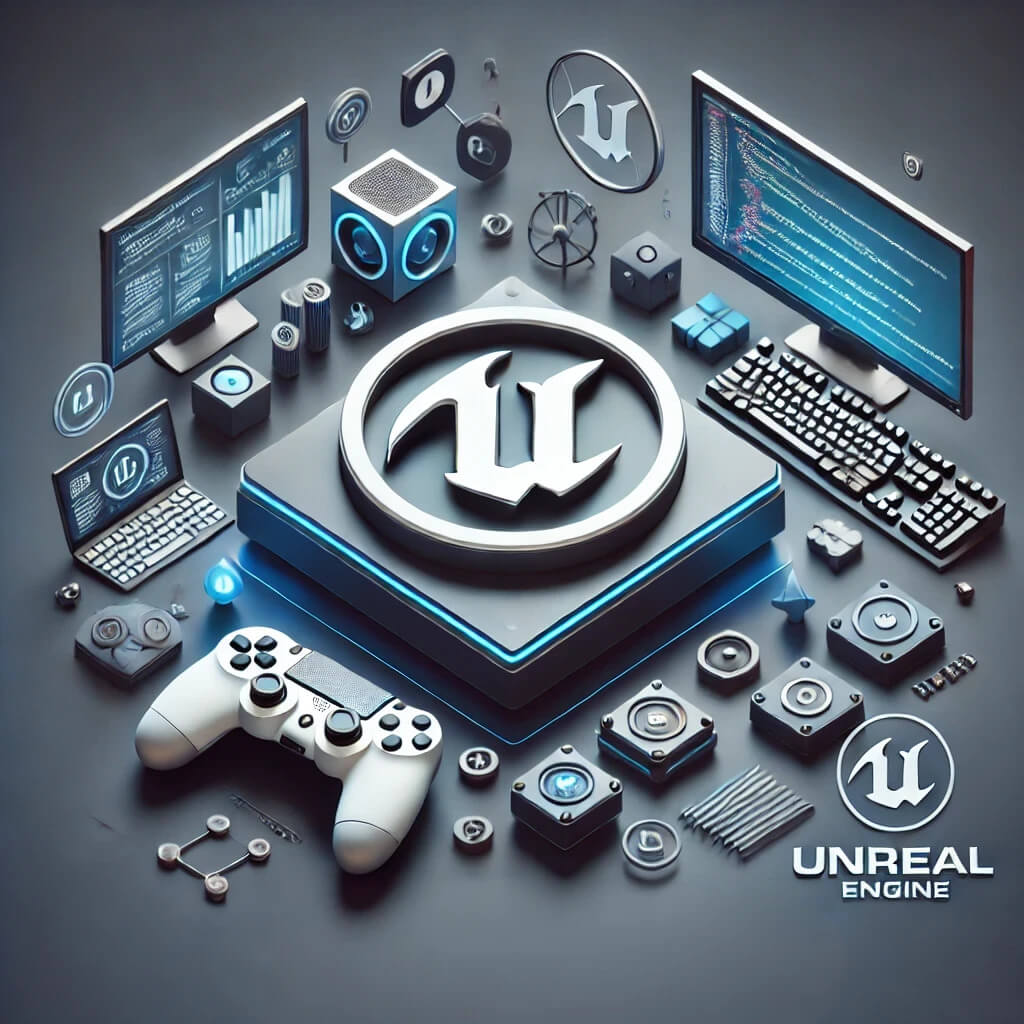Multithreading in Unreal Engine 5
Introduction
Multithreading is a powerful technique in game development that allows multiple tasks to run concurrently, leveraging the full potential of modern multi-core processors. In a game, numerous processes such as rendering, physics calculations, AI, and input handling need to be executed simultaneously. Properly implemented multithreading can significantly improve the performance and responsiveness of your game by ensuring these processes run smoothly without blocking each other.
Importance of Multithreading in Game Development
Overview of Unreal Engine's Multithreading Capabilities
Unreal Engine 5 provides robust support for multithreading, enabling developers to create high-performance, scalable games. The engine uses several threading models and provides various tools and classes to manage threads and tasks efficiently. Here’s an overview of Unreal Engine’s multithreading capabilities:
- Game Thread: The main thread where most gameplay logic runs. It processes input, updates game objects, and handles most of the game’s logic.
- Render Thread: A separate thread responsible for rendering graphics. It works in tandem with the game thread to ensure smooth and efficient rendering.
- Task Graph System: A powerful system for managing asynchronous tasks and parallel execution. It helps in efficiently scheduling and running tasks across multiple threads.
The combination of these threads and systems allows Unreal Engine to handle complex and demanding games with high performance and scalability.
Why Use Multithreading in Unreal Engine?
- Improved Performance: By distributing tasks across multiple threads, you can take full advantage of multi-core processors, resulting in faster and more efficient execution of tasks.
- Smooth Gameplay: Multithreading helps maintain a smooth gameplay experience by ensuring that resource-intensive tasks like rendering and physics calculations do not block the game thread.
- Scalability: Properly implemented multithreading allows your game to scale efficiently with hardware advancements, ensuring better performance on modern systems.
Conclusion
Multithreading is a critical aspect of modern game development, and Unreal Engine 5 offers powerful tools and systems to implement it effectively. Understanding the importance of multithreading and the capabilities provided by Unreal Engine will help you create high-performance and scalable games. In the next sections, we will dive deeper into the threading model of Unreal Engine 5 and explore how to create and manage threads, use the Task Graph System, and more.
Understanding the Threading Model
Unreal Engine 5 employs a sophisticated threading model to manage the various tasks that need to run simultaneously in a game. Understanding this model is crucial for effectively utilizing multithreading in your projects.
Game Thread
The Game Thread is the primary thread in Unreal Engine where most of the gameplay logic runs. It handles:
- Input processing
- Actor updates
- Game state management
- Logic execution
The Game Thread operates on a variable time step, meaning the time elapsed between frames (DeltaTime) can vary. This ensures consistent gameplay updates by adjusting calculations based on the actual time elapsed. While it is responsible for most of the core game logic, offloading certain tasks to other threads can improve performance and responsiveness.
Certain subsystems, such as physics simulations, often operate on a fixed time step. This approach ensures stable and deterministic physics behavior by updating at consistent intervals, independent of the variable frame times of the Game Thread.
Render Thread
The Render Thread is dedicated to rendering graphics. It works closely with the Game Thread to process rendering commands and draw the game world. Key responsibilities include:
- Preparing rendering data
- Communicating with the GPU
- Executing draw calls
By separating rendering from the game logic, Unreal Engine can achieve smoother frame rates and better performance.
Task Graph System
The Task Graph System is a powerful system for managing asynchronous tasks and parallel execution in Unreal Engine. It allows developers to schedule and execute tasks concurrently, making full use of multi-core processors.
- FGraphEventRef: Represents a reference to a graph event, used to track the completion of tasks.
- FFunctionGraphTask: Allows you to define and schedule tasks.
Worker Threads
Unreal Engine utilizes Worker Threads to perform background tasks that do not require immediate attention. These threads handle tasks such as:
- Asset loading
- Physics calculations
- AI processing
Worker threads help offload work from the Game Thread and Render Thread, ensuring smoother gameplay and responsiveness.
Examples of Thread Usage
1- Game Thread and Render Thread Coordination:
- The Game Thread prepares data for rendering, while the Render Thread processes this data and communicates with the GPU to draw the frame.
2- Using the Task Graph System:
- You can create and schedule tasks to run concurrently using the Task Graph System.
- Example: Running a computationally intensive task in parallel.
3- Worker Threads for Asset Loading:
- Background asset loading ensures that the Game Thread is not blocked while assets are being loaded.
- Example: Asynchronously loading a texture.
Conclusion
Understanding the threading model in Unreal Engine 5 is essential for implementing efficient and responsive multithreading in your projects. By leveraging the Game Thread, Render Thread, Task Graph System, and Worker Threads, you can optimize performance and create a smoother gameplay experience. In the next section, we will explore basic multithreading concepts and how they apply to Unreal Engine development.
Basic Multithreading Concepts
Before diving into the specifics of implementing multithreading in Unreal Engine 5, it’s essential to understand some basic concepts of multithreading and concurrency. These fundamentals will help you grasp how Unreal Engine manages tasks and threads, and how you can leverage these features in your projects.
Overview of Threads and Concurrency
Threads are the smallest units of processing that can be scheduled by an operating system. Multithreading is the ability of a CPU to execute multiple threads concurrently. In a multithreaded application, multiple threads can run simultaneously, improving performance by utilizing multiple CPU cores.
Concurrency refers to the ability of a program to make progress on multiple tasks at the same time. It is achieved through the use of threads, allowing different parts of a program to run independently and simultaneously.
Synchronous vs. Asynchronous Execution
Synchronous Execution: In synchronous execution, tasks are performed sequentially. Each task must complete before the next one starts. This can lead to inefficiencies, especially if a task involves waiting for I/O operations or other time-consuming processes.
Asynchronous Execution: In asynchronous execution, tasks can run concurrently, without waiting for each other to complete. This allows for more efficient use of resources and can significantly improve the performance of an application.
Multithreading in Unreal Engine 5
Unreal Engine 5 provides several mechanisms for implementing multithreading, including manual thread creation, the Task Graph System, and asynchronous tasks. Understanding these mechanisms will help you choose the appropriate method for your specific needs.
Key Multithreading Concepts in Unreal Engine
1- FRunnable and FRunnableThread
- FRunnable: An interface that provides a way to define the work that a thread will perform. It includes methods like
Init,Run, andStop. - FRunnableThread: A class that creates and manages a thread that runs an FRunnable object.
2- Task Graph System
- The Task Graph System is a high-level abstraction for managing and executing tasks concurrently. It is used for scheduling small units of work that can run in parallel.
- FGraphEventRef: Represents a reference to a task or event.
- FFunctionGraphTask: A helper class for creating and scheduling tasks.
3- FAsync and Asynchronous Tasks
- FAsync: A utility for running tasks asynchronously. It is often used for operations that can be performed in the background without blocking the main thread.
Practical Examples
1- Simple Thread Example Using FRunnable
- Define a class that implements the FRunnable interface.
- Create and start a thread to run the FRunnable object.
2- Using FGraphEventRef and FFunctionGraphTask
- Create and schedule a task using the Task Graph System.
3- Running Asynchronous Tasks with FAsync
- Use FAsync to run a task asynchronously.
Conclusion
Understanding basic multithreading concepts is essential for effectively using Unreal Engine 5’s multithreading capabilities. By grasping the differences between synchronous and asynchronous execution, and learning about Unreal’s threading mechanisms, you can create efficient and responsive applications. In the next section, we will dive into creating and managing threads in Unreal Engine 5 using FRunnable and FRunnableThread.
Creating and Managing Threads
In Unreal Engine 5, creating and managing threads can be done using the FRunnable and FRunnableThread classes. These classes provide a framework for defining and running tasks on separate threads, allowing for parallel execution and improved performance.
Using FRunnable and FRunnableThread
FRunnable is an interface that you implement to define the work that a thread will perform. It includes the following methods:
- Init(): Called once when the thread starts. Use this for any initialization work.
- Run(): Contains the main logic for the thread. This method runs in a loop until the thread is stopped.
- Stop(): Called to stop the thread. Use this to clean up resources.
FRunnableThread is a class that creates and manages a thread running an FRunnable object.
Step-by-Step Guide to Creating a Thread
Define the Runnable Class:
- Create a class that implements the FRunnable interface.
- Implement the Init, Run, and Stop methods.
2.Create and Start the Thread:
- Create an instance of your runnable class.
- Use FRunnableThread to create and start a new thread that runs your runnable.
3.Stopping the Thread:
- Call the Stop method on your runnable object to stop the thread.
- Optionally, you can use a condition variable or a boolean flag to signal the thread to stop.
Practical Example: Implementing a Runnable Task
Let’s implement a more practical example where we perform a computational task on a separate thread.
Define the Runnable Task:
2.Create and Start the Prime Number Thread:
Conclusion
Creating and managing threads in Unreal Engine 5 using FRunnable and FRunnableThread allows you to offload work from the main thread and take advantage of multi-core processors. By understanding how to define runnable tasks and manage their lifecycle, you can implement efficient and responsive multithreaded applications. In the next section, we will explore the Task Graph System and how to use it for parallel processing.
Task Graph System
The Task Graph System in Unreal Engine 5 is a powerful framework for managing and executing tasks concurrently. It provides a high-level abstraction for parallel processing, allowing developers to schedule and execute tasks efficiently across multiple threads. This system is particularly useful for distributing workloads and improving the performance of your game or application.
Overview of the Task Graph System
The Task Graph System allows you to break down complex tasks into smaller, manageable units of work that can be executed concurrently. It is designed to optimize CPU usage by leveraging all available cores, ensuring that tasks are processed in parallel whenever possible.
Key components of the Task Graph System include:
- Tasks: Units of work that can be executed concurrently.
- Events: Mechanisms to signal the completion of tasks.
- Dependencies: Relationships between tasks that define the order of execution.
FGraphEventRef and FFunctionGraphTask
The Task Graph System uses the FGraphEventRef and FFunctionGraphTask classes to create and manage tasks.
- FGraphEventRef: Represents a reference to a task or event. It is used to track the completion of tasks and manage dependencies.
- FFunctionGraphTask: A helper class for creating and scheduling tasks. It allows you to define the work that a task will perform and dispatch it for execution.
Practical Examples of Using the Task Graph System
Let’s look at some practical examples to demonstrate how to use the Task Graph System.
1.Simple Task Example
In this example, we create a simple task that runs concurrently and logs a message.
2.Task with Dependencies
You can create tasks with dependencies, ensuring that certain tasks are completed before others begin.
3.Parallel Processing Example
In this example, we demonstrate parallel processing by creating multiple tasks to perform a computationally intensive operation.
4.Using Enqueue Function
Another way to add tasks to the Task Graph System is by using the Enqueue function, which allows you to specify the task and its dependencies.
Conclusion
The Task Graph System in Unreal Engine 5 provides a robust framework for managing and executing tasks concurrently. By leveraging this system, you can efficiently distribute workloads across multiple threads, improving the performance and responsiveness of your application. In the next section, we will explore using async tasks and the FAsync class for asynchronous task execution.
Async Tasks and FAsync
Unreal Engine 5 provides powerful tools for managing asynchronous tasks through the FAsync utility and related classes. These tools enable you to run tasks in the background without blocking the main thread, improving the responsiveness and performance of your game or application.
Overview of FAsync
FAsync is a utility class in Unreal Engine that allows you to run tasks asynchronously. It provides a straightforward way to perform operations in the background, ensuring that your main thread remains responsive.
Key Concepts of FAsync
- Asynchronous Execution: Tasks are executed in the background, allowing the main thread to continue running without interruption.
- Task Management:
FAsyncprovides methods for managing the lifecycle of asynchronous tasks, including starting, stopping, and waiting for completion. - Lambda Functions:
FAsyncoften uses lambda functions to define the work that the task will perform.
Practical Examples of Using FAsync
Let’s look at some practical examples to demonstrate how to use FAsync for asynchronous task execution.
1.Simple Async Task
In this example, we create a simple asynchronous task that runs in the background and logs a message.
2.Returning Results from Async Tasks
You can use FAsync to run a task that returns a result. This is useful for operations that require processing and returning data.
3.Using EAsyncExecution to Control Execution
FAsync provides different execution options through the EAsyncExecution enum, allowing you to control where the task runs.
- EAsyncExecution::Thread: Runs the task on a background thread.
- EAsyncExecution::ThreadPool: Runs the task on a thread pool.
- EAsyncExecution::TaskGraph: Runs the task using the Task Graph System.
- Cancelling Async Tasks
You can implement logic to cancel an asynchronous task if needed. This is useful for long-running tasks that may need to be stopped under certain conditions.
Conclusion
Using FAsync and related classes, you can efficiently manage asynchronous tasks in Unreal Engine 5. These tools allow you to perform background operations without blocking the main thread, improving the responsiveness and performance of your application. In the next section, we will explore synchronization primitives and how to use them to ensure thread safety in your multithreaded applications.
Synchronization Primitives
In multithreaded applications, synchronization primitives are essential for ensuring that threads can safely access shared resources without causing data corruption or race conditions. Unreal Engine 5 provides several synchronization primitives that you can use to manage concurrency and ensure thread safety in your projects.
Overview of Synchronization Primitives
1.FCriticalSection
- A mutual exclusion lock (mutex) that prevents multiple threads from accessing a shared resource simultaneously. Only one thread can own the lock at a time.
- Use
FCriticalSectionto protect critical sections of code where shared data is accessed.
2.FScopeLock
- A helper class that provides automatic locking and unlocking of an
FCriticalSection. It ensures that the lock is released when theFScopeLockgoes out of scope. - Use
FScopeLockto simplify the management of critical sections and avoid common pitfalls with manual locking and unlocking.
3.FEvent
- A synchronization primitive that allows threads to wait for or signal events.
FEventcan be used to coordinate the execution of threads. - Use
FEventto implement signaling mechanisms between threads, such as waiting for a task to complete or triggering an action.
Practical Examples of Using Synchronization Primitives
Let’s look at some practical examples to demonstrate how to use synchronization primitives in Unreal Engine 5.
1.Using FCriticalSection and FScopeLock
In this example, we use FCriticalSection and FScopeLock to protect a shared resource from concurrent access by multiple threads.
2.Using FEvent for Signaling
In this example, we use FEvent to signal the completion of a task and coordinate between threads.
3.Using FPlatformProcess::Sleep for Delays
Sometimes you may need to introduce delays in your tasks. FPlatformProcess::Sleep can be used to pause the execution of a thread for a specified duration.
Conclusion
Synchronization primitives are essential tools for managing concurrency and ensuring thread safety in multithreaded applications. By using FCriticalSection, FScopeLock, and FEvent, you can coordinate the execution of threads and protect shared resources from concurrent access. In the next section, we will explore thread pools and how to use them for efficient parallel processing in Unreal Engine 5.
Thread Pools
Thread pools are an efficient way to manage and execute multiple tasks concurrently without the overhead of constantly creating and destroying threads. Unreal Engine 5 provides built-in support for thread pools, allowing you to schedule tasks and run them in parallel using a pool of pre-allocated threads.
Overview of Thread Pools
A thread pool is a collection of reusable threads that can be used to execute tasks. When a task is scheduled, it is assigned to a thread from the pool. Once the task is complete, the thread returns to the pool, ready to execute another task. This approach reduces the overhead associated with thread creation and destruction, leading to more efficient execution of concurrent tasks.
Benefits of Using Thread Pools
- Reduced Overhead: By reusing threads, the overhead of creating and destroying threads is minimized.
- Improved Performance: Tasks can be executed concurrently, making full use of multi-core processors.
- Simplified Task Management: The thread pool manages the scheduling and execution of tasks, simplifying the code required for concurrent execution.
Using Thread Pools in Unreal Engine
- Unreal Engine 5 provides a built-in thread pool that you can use to schedule and run tasks. You can use the
FQueuedThreadPoolclass to interact with the thread pool.
Practical Examples of Using Thread Pools
Let’s look at some practical examples to demonstrate how to use thread pools in Unreal Engine 5.
1.Creating and Using a Thread Pool
In this example, we create a custom thread pool and use it to run tasks concurrently.
2.Using the Global Thread Pool
Unreal Engine provides a global thread pool that you can use to schedule tasks without creating a custom thread pool.
3.Implementing a Complex Task with Dependencies
In this example, we use the global thread pool to run tasks with dependencies, ensuring that tasks are executed in the correct order.
Conclusion
Thread pools are an efficient way to manage and execute multiple tasks concurrently in Unreal Engine 5. By using custom thread pools or the global thread pool, you can optimize the performance of your application and ensure that tasks are executed efficiently. In the next section, we will explore performance considerations and best practices for optimizing multithreaded code in Unreal Engine 5.
Performance Considerations
Optimizing multithreaded code is essential for achieving high performance in Unreal Engine 5. While multithreading can significantly improve the efficiency of your application, it’s important to consider various factors that affect performance. This section covers best practices and performance considerations to help you get the most out of your multithreaded code.
Profiling and Optimizing Multithreaded Code
Use Profiling Tools
- Unreal Engine provides powerful profiling tools such as Unreal Insights and the built-in profiler. Use these tools to identify performance bottlenecks and optimize your code.
- Unreal Insights allows you to capture and analyze performance data, including CPU and GPU usage, memory allocation, and task execution times.
Minimize Lock Contention
- Lock contention occurs when multiple threads compete for the same lock, leading to performance degradation. Minimize the use of locks and ensure that critical sections are as short as possible.
- Use fine-grained locking strategies to reduce contention. For example, instead of locking an entire data structure, lock individual elements or smaller sections.
Avoid Blocking Operations
- Avoid blocking operations on the main thread or critical paths. Blocking operations, such as waiting for I/O or network responses, can cause frame drops and reduce responsiveness.
- Use asynchronous operations and background threads for tasks that may block execution.
Use Thread Pools Effectively
- Thread pools can improve performance by reusing threads and reducing the overhead of thread creation and destruction. Ensure that your thread pool is appropriately sized for the workload.
- Avoid oversubscribing the CPU by creating too many threads. The number of threads should ideally match the number of available CPU cores.
Optimize Data Access Patterns
- Optimize data access patterns to minimize cache misses and improve memory access efficiency. Strive for data locality by organizing data structures to maximize cache usage.
- Use aligned memory allocation and contiguous memory blocks to improve cache performance.
Avoiding Common Pitfalls
Race Conditions
- Race conditions occur when multiple threads access shared data simultaneously, leading to unpredictable results. Use synchronization primitives such as
FCriticalSectionandFScopeLockto prevent race conditions. - Carefully review and test your code to identify and resolve race conditions.
- Race conditions occur when multiple threads access shared data simultaneously, leading to unpredictable results. Use synchronization primitives such as
Deadlocks
- Deadlocks occur when two or more threads are waiting for each other to release locks, causing a standstill. Avoid deadlocks by following consistent lock ordering and using timeout mechanisms.
- Use tools and techniques to detect and diagnose deadlocks during development and testing.
False Sharing
- False sharing occurs when multiple threads access different variables that reside on the same cache line, causing unnecessary cache invalidations. Align data structures to avoid false sharing and improve cache performance.
Practical Example: Optimizing a Multithreaded Task
Let’s optimize a multithreaded task that performs a computationally intensive operation by minimizing lock contention and improving data access patterns.
1.Original Code with Potential Issues
2.Optimized Code
Conclusion
Thread pools are an efficient way to manage and execute multiple tasks concurrently in Unreal Engine 5. By using custom thread pools or the global thread pool, you can optimize the performance of your application and ensure that tasks are executed efficiently. In the next section, we will explore performance considerations and best practices for optimizing multithreaded code in Unreal Engine 5.
Practical Examples and Use Cases
Multithreading in Unreal Engine 5 can significantly enhance various aspects of your game, from AI calculations to asset loading and gameplay systems. This section explores practical examples and use cases where multithreading can be effectively utilized to improve performance and responsiveness.
1.Multithreading in AI Calculations
AI calculations can be computationally intensive, especially in games with complex behaviors and large numbers of NPCs. By offloading AI processing to background threads, you can ensure smooth gameplay without impacting the main thread.
Example: Multithreaded AI Pathfinding
2.Parallelizing Asset Loading and Processing
Loading and processing assets can be a time-consuming task that can impact the responsiveness of your game. By performing these operations in the background, you can improve load times and ensure a smoother experience for players.
Example: Asynchronous Asset Loading
3.Improving Performance with Multithreading in Gameplay Systems
Gameplay systems often involve complex calculations and state management. By leveraging multithreading, you can improve the performance and responsiveness of these systems.
Example: Parallel Processing of Game Logic
4.Multithreading in Animation Systems
Complex animations, particularly those involving physics simulations or procedural generation, can benefit from multithreading to ensure they run smoothly without affecting the main game loop.
Example: Multithreaded Animation Update
Conclusion
Multithreading in Unreal Engine 5 can significantly enhance the performance and responsiveness of various systems, from AI calculations and asset loading to gameplay logic and animations. By leveraging the examples and use cases provided in this section, you can implement efficient and effective multithreading solutions in your projects. In the next section, we will explore debugging techniques and tools for identifying and resolving issues in multithreaded code.